Equip your team with AI Analysts
Wobby’s AI Analysts deliver business-ready insights straight from your data warehouse, right in Slack or Teams. Self-serve analytics, trusted results.

















.png)








Two teams.
Full alignment.
For data teams
Your rules. Your logic. Your control.
For business teams
Ask freely. Act faster.
The fastest way to get answers from your data



Operating System for
Agentic BI
Wobby lets you deploy AI analysts on top of your data warehouse and semantic layer—so your business teams can query data, get insights, and generate charts using natural language.
Designed for reliability, not experimentation.
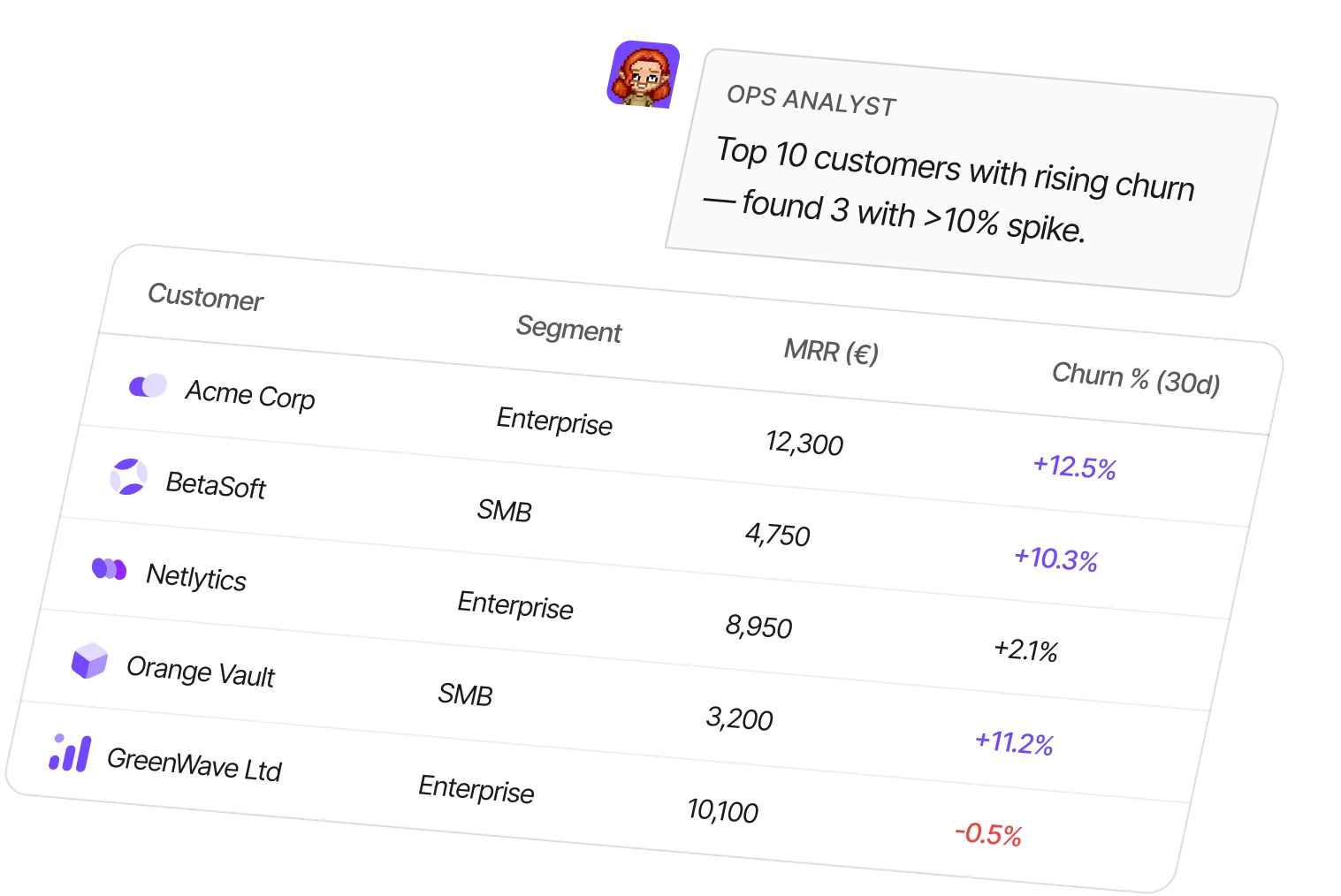
Answers show up where your team already works.

Knows your business definitions — not just your data — by integrating with your data catalog.

Your logic, your rules, no surprises.

Queries your warehouse directly, nothing exported.
Only storing small samples for better accuracy, but can be disabled

Your data team's queries become templates Wobby reuses and refines, delivering faster and more reliable answers.


Why your team needs Wobby?


How it works.
Zero-copy connection to your existing data (BigQuery, MS SQL, etc.).
Wobby reads your tables, columns, and definitions.
Business users speak human. Wobby translates.
SQL, charts, summaries — explained, logged, auditable.
Built-in validation. Version control. Role-based access. Governance isn’t optional: it’s the foundation.
Trusted by leaders
What teams ask. And how Wobby answers.






Steve got his results 2 days later — after exporting a CSV, then chasing down clarification in a Slack thread.
Patrick waited 2 days — chasing updates across emails and outdated pipeline reports.
Alice got answers a week later — after pulling data manually from three different systems.
Lisa had to wait days — as Finance double-checked spreadsheets and reconciled numbers.
Nathan waited hours — juggling multiple tools to piece together ticket data.
Timothy got his results 2 days later — after exporting a CSV, then chasing down clarification in a Slack thread.






Wobby jumps in instantly — no waiting, no back-and-forth.
Wobby delivers answers instantly — no bottlenecks, no chasing.
Wobby gives Ops instant visibility — problems spotted before they grow.
Wobby brings financial clarity immediately — no surprises at month-end.
Wobby speeds up customer insights — happier teams, happier customers.
Wobby frees analytics from grunt work — more time for real impact.

Natural language interface
Ask in Slack or Teams. No filters, no tools to learn.

Governed query templates
Your team defines what’s possible: no free-for-all.

Full validation before delivery
No hallucinations. No surprises.

Zero-copy, secure architecture
Query where your data lives. No duplication.

Powered by your logic
Deploy AI analysts trained on your documentation, metrics, and catalog

Real-time answers in real workflows
No need to switch tabs or tools.


















